More 21st Century tech for your SCA networking needs
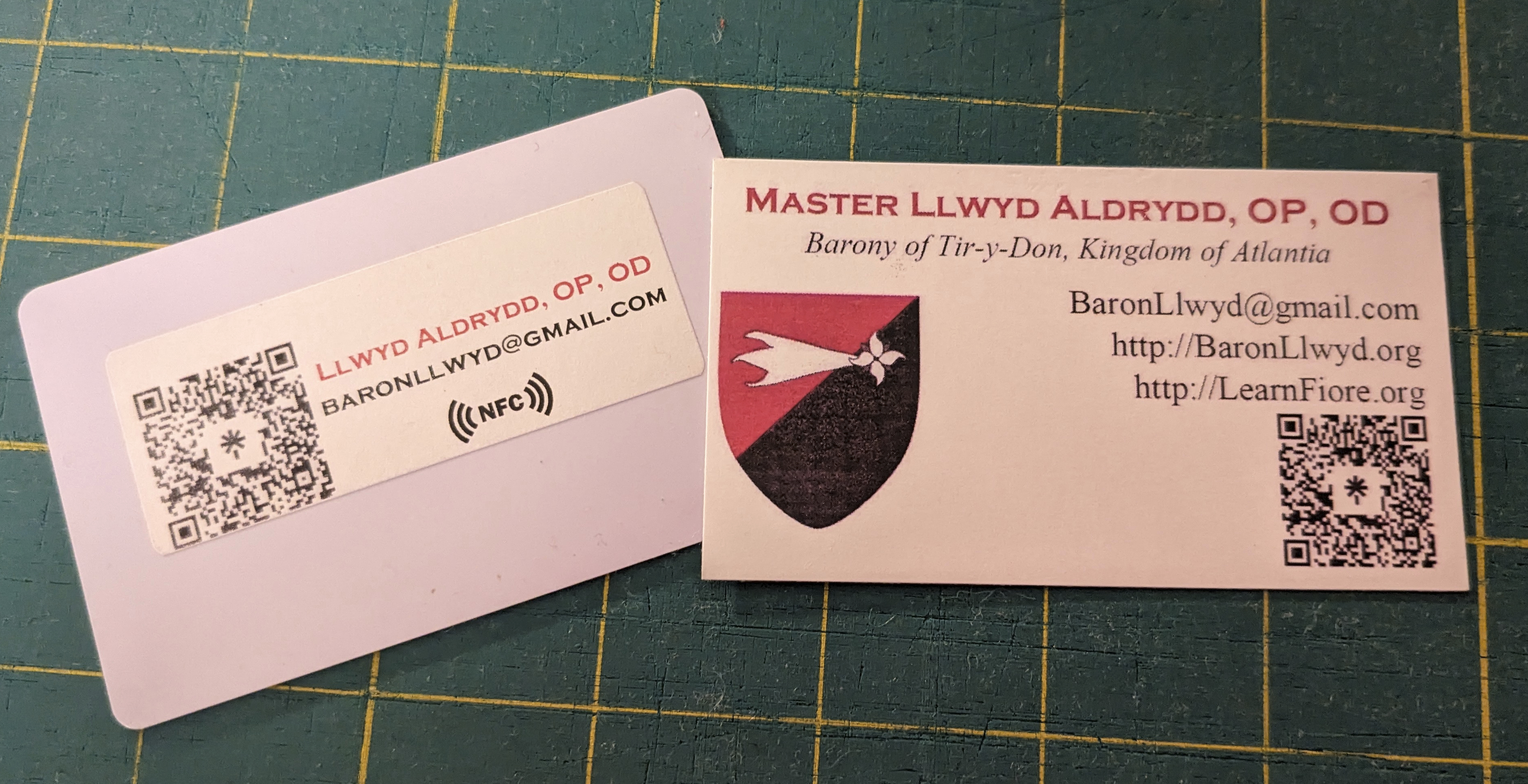
Business cards may date back to 15th century China. Their modern, western, application apparently dates to the late 17th century. The two particular new technologies that I am discussing in this article are definitely from the 21st century. But they are still worthy additions to your SCA networking quiver.
The first item is the QR code. This is the square box of seemingly random black dots that your phone's camera can convert to a link to a website. These are useful to easily share your contact information, your research, or your projects. You can print your QR code for an A&S display or put it on your business cards. Later in this article I will talk much more about how to create and save your own QR code. Don't worry, it is really easy and its also free!
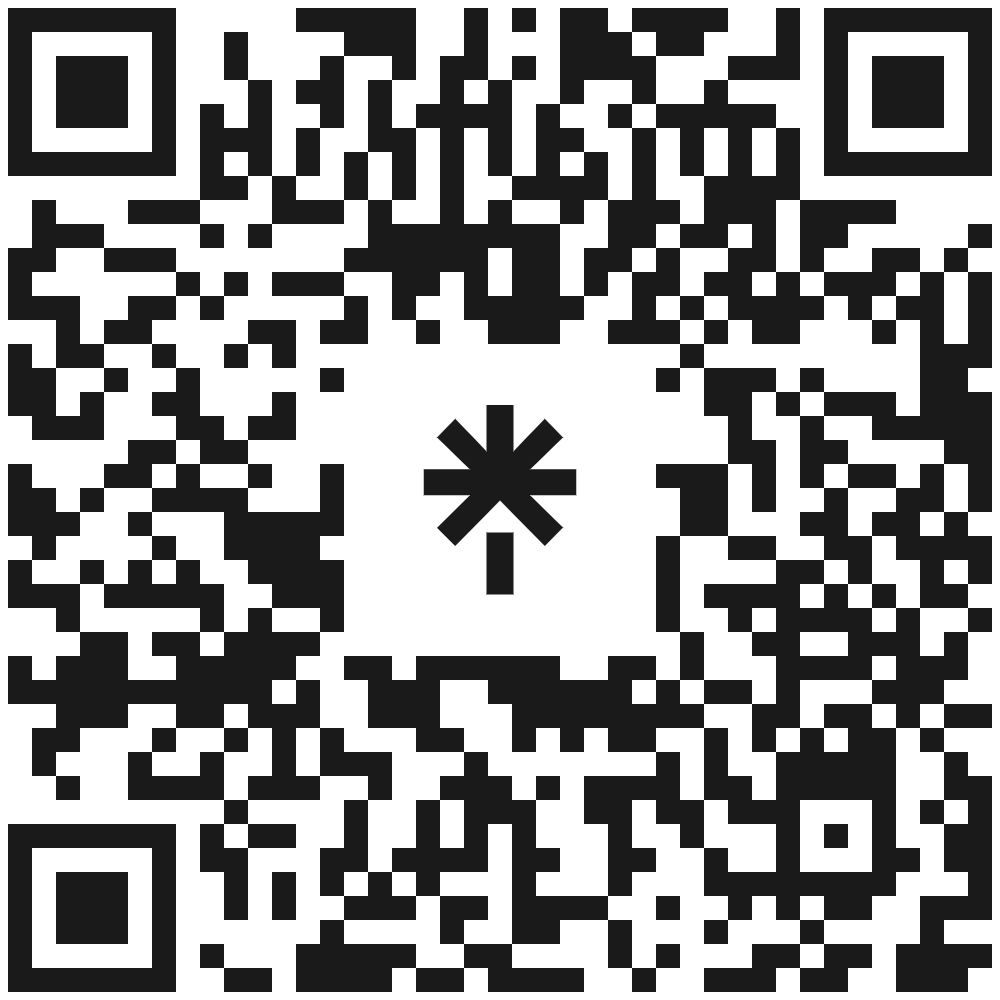
The second, even newer, technology is the digital business card. This is a plain plastic card that when held to the back of a smart phone will cause the phone to ask the user for permission to open a website. These cards are inexpensive ranging from twenty-five cents to a dollar depending on how many you buy. You can also pay more for a fancier looking card that comes with support and service. I'll show you how to how to replicate much of that service for free.

Both of these technologies have multiple applications and capabilities beyond what I will cover in this article.
First things First
You may have noticed a common theme of both of these technologies: they make it easy for another person to reach your website. But what if you don't have a website or have more than one? I have you covered in either case.
There are a variety of services that give you a simple, but attractive, webpage that can contain your contact info (like on a physical business card) and links to social media accounts, websites, and more. The one that I use is called Linktree. It has free (and paid) options. My SCA landing page is available at https://linktr.ee/llwydaldrydd .
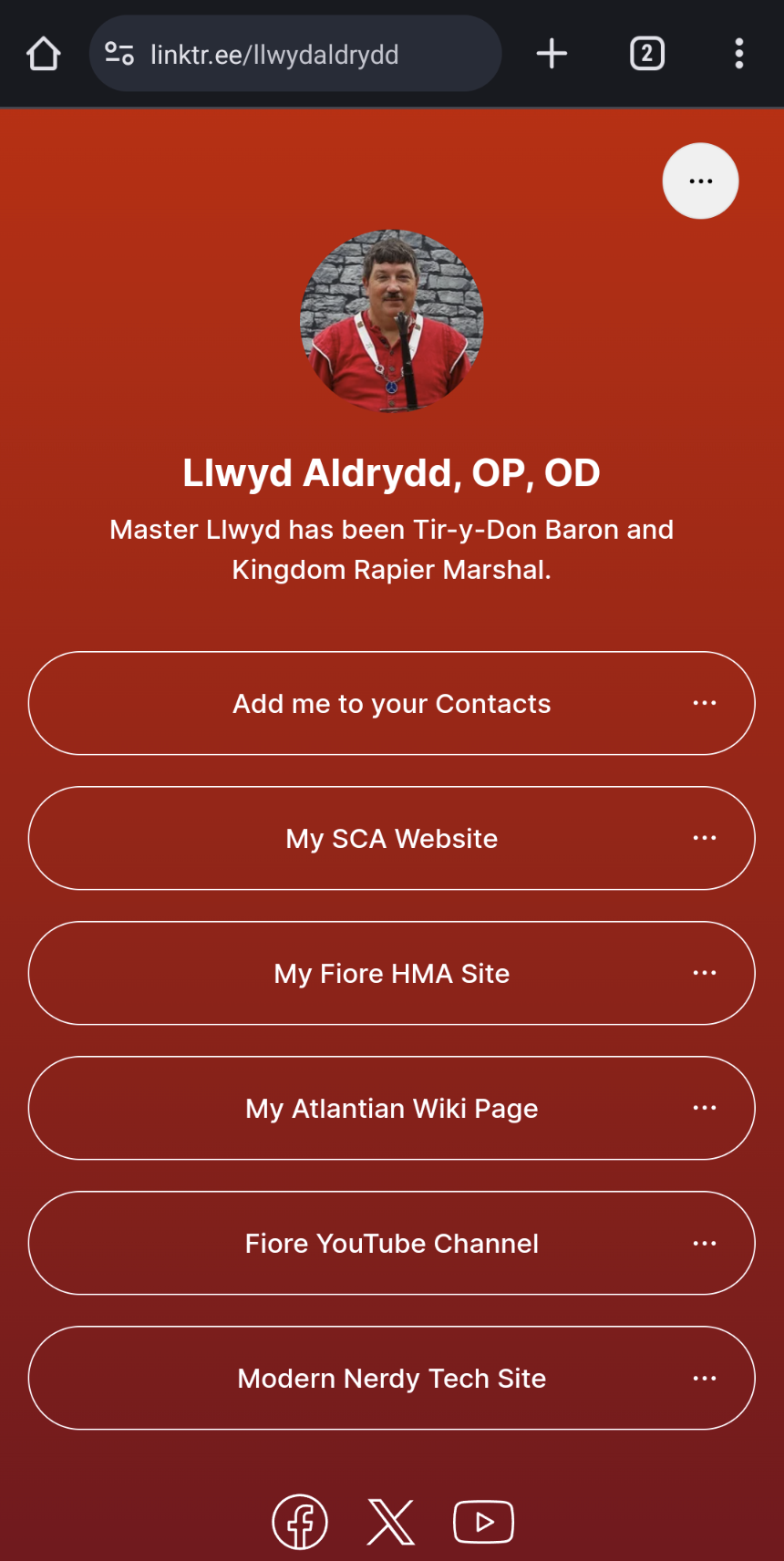
You'll note that I have a picture, my contact information (that you can choose to add to your phone's contact list if you'd like), several web pages, and links to my Facebook, Twitter/X, and YouTube accounts. You could just list your name and the contact information that you want to share: email, phone, mail, and/or social media accounts. Or you can also link to bunch of websites.
Linktree is very flexible with lots of design options to make an attractive page regardless of how many links that you want to share. When you get to the page asking you how much you want to pay for your account look around it carefully to find the free account choice.
And, if you don't have a website or wiki page, why not? See my articles linked below on how to create pages or wiki entries for yourself. It's easy!
More on QR
QR stands for Quick Response. Here is a wikipedia article on its history and development. It can be used for more than weblinks, but that is our focus for this article.
If you set up a Linktree page, they will provide a QR code for that page by clicking on the Share button at the top of the editing/admin page:
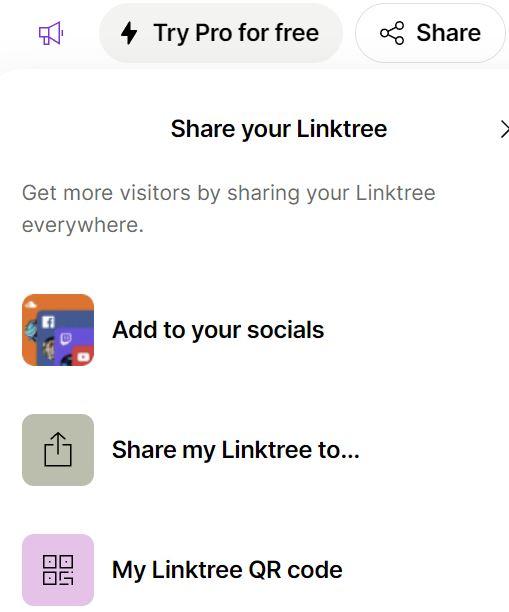
My version of this QR code is the one that I gave as an example and that I printed on my paper business cards as well as the label I put on my digital card.
An extremely easy way to create a QR code is built into the Chrome and Edge browsers (but apparently not Firefox). Right click on any webpage and choose "Create QR Code for this page".
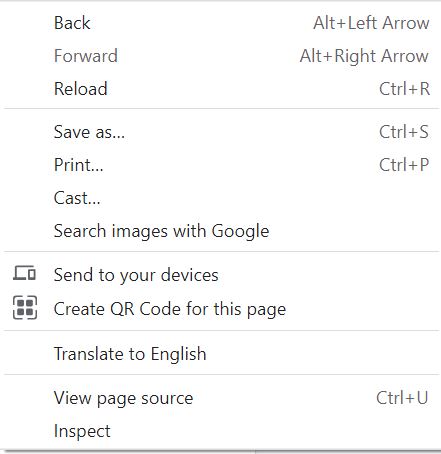
If you aren't using Linktree, Chrome, or Edge and want to link directly to your own site, there are scores of QR code generator tools available on the net. Just google for "free QR code generator". These will take the web address (URL) that you choose and create a QR code that you can save for your own use. We have used these tools to create a QR code to display at demos and on our flyers that link to our Barony's website.
Save your QR code to some place that you can find it easily later and then put it on your paper business cards, class handouts, and slide sets.
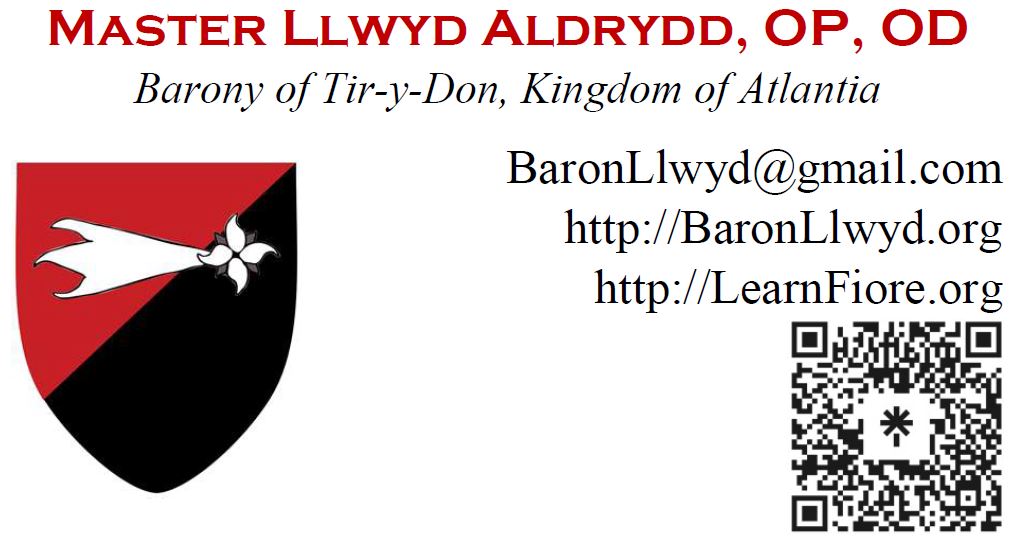
I do not recommend relying on a QR code as your sole link to your display documentation. A paper copy at the display should be your primary documentation. The information that the QR code links to should be secondary information: class lists, handouts, etc. This is for at least two reasons: cell signal is frequently poor at SCA event sites and people may not want to be reading things on their phone during an event.
Digital Business Cards
Digital business cards use a technology called NFC (near-field communication) that is also used for contactless payment like when tap your credit card or apple watch to a credit card reader. NFC is designed to have a very short range of 10cm or less.
Simple NFC tags can be purchased in a variety of shapes including stickers, mini-cards, coins, and normal business cards. Click this Amazon-affiliate search link for a feel for your options. I could see putting one of the stickers on a demonstration object that you pass around class that people could tap their phone on to get the class notes. I am not sure what the different options are for these tags, but the cards I use say "nfc215" and have 504 bytes of storage. Here is an affiliate link to the exact ones I am using. I paid about 75 cents each for a pack of 10. Larger packs drop the unit cost further. There are lots of other brands, colors, and shapes available.
If, instead, you search for digital business card, you will find a variety of nicer looking cards in the $8 and up price range per card. These will often come with an online business card like the Linktree option discussed above. And for $20 or so and up you can design a custom digital card with your choice of color, logo, and name printed on it from a wide variety of companies if you search google for digital business card. These all work exactly the same way.
Putting your website on your digital card
Now that you have your blank card, you need to put the website link onto it. The good news is that you don't need any special hardware; your phone can do it with the right app. Search your appstore for "NFC tools". You should find a variety of choices. The one I use is literally called "NFC Tools" on the Google Play store. Using it, I tap "write" at the top of the main screen, then "Add a Record", then "URL", enter my website, hit "ok", and then "write". It will ask me to hold my tag near the phone and then write the address to the card. Very quick and easy! The exact steps may vary if you use a different app, but should be very similar. There are a lot of YouTube videos on this topic that helped me learn the process if you need additional help.
Exit the NFC writing app and then test out your card by bringing it close to your phone again. Repeat the writing process if you need to change something.
Finally, do something to mark the card to differentiate it from the other, still blank, cards that you bought. You could write on it with a marker. I have a friend who used a Cricut cutting tool to carefully etch their name into the card (avoiding the area with the electronics). I chose to print a mailing label with my name and QR code on it. This way someone can get to my Linktree page by either scanning the QR code or tapping the card.
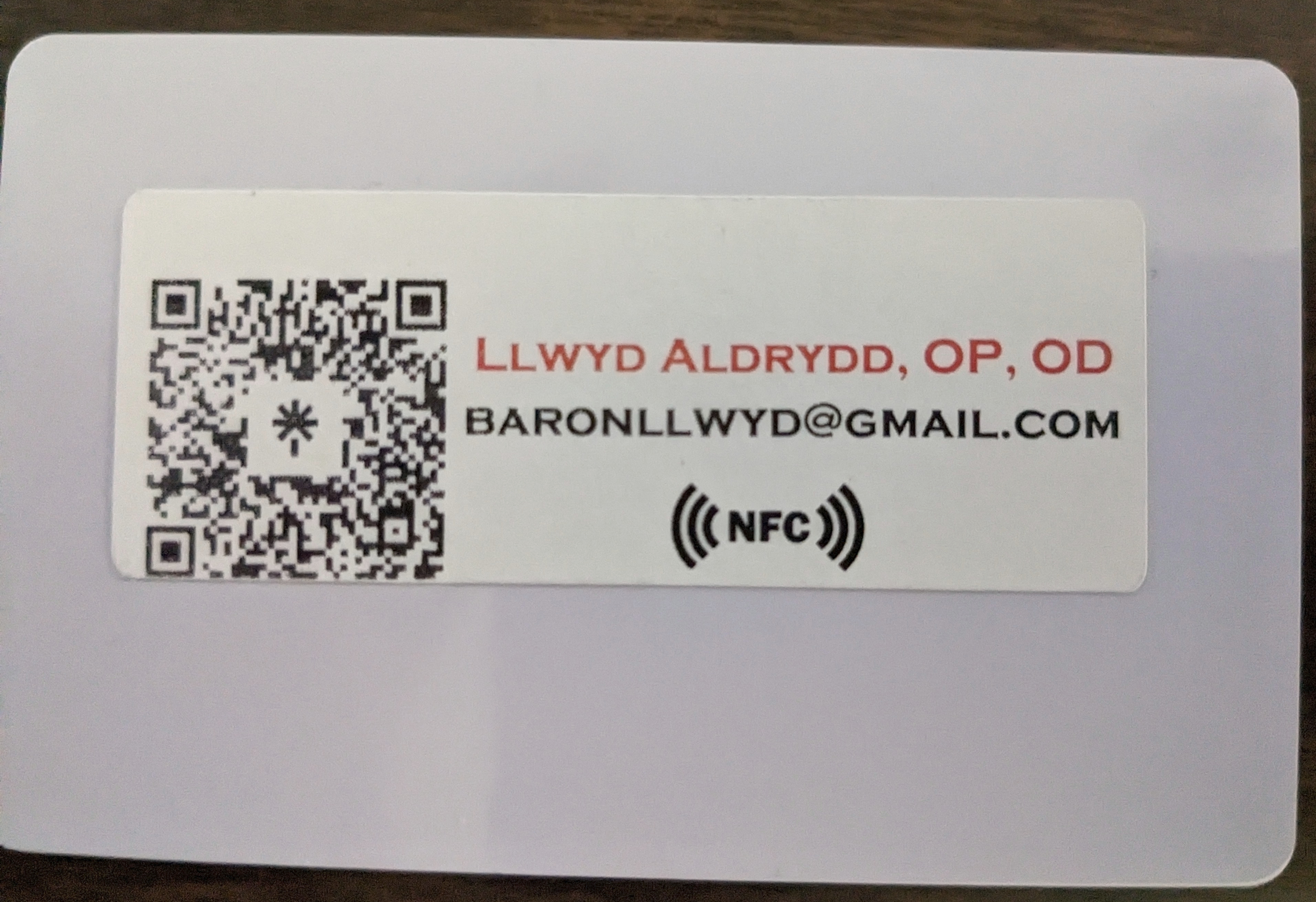
Living in the Future in the SCA
I have been using my QR code and digital business card for about a year now and have been pretty happy with them. I am planning to have a display at the next Atlantian Kingdom Arts & Sciences event on March 2, 2024 in Tir-y-Don and will have them there at my display. Please, come by to see them as well as my historic martial arts work. I will have a supply of NFC stickers and business cards that I will give away to anyone who requests one. Also, I will be teaching a class on this subject at the February 3-4, 2024 Atlantian University.
More SCA Tech
I've been writing articles on using 21st Century tech in the SCA for a while. Here are links to my older articles, class slides, and videos, that you might enjoy after finishing this one:
- Spiffing up Online Presentations - adding cameras and scenes to your online talks. Also available as a slide package and a YouTube video.
- Websites and Photos for the SCA - Combined, updated, streamlined version of the below two classes to take 1 hour instead of 2. YouTube video version.
- SCA Websites with Wordpress - Focused on building an A&S website
- Photos for SCA Websites - Composing, taking, and using photos for websites
- SCA Wikis - What is a wiki, what is on the Atlantian Wiki, and how do I contribute to it?
And see the menu on the top right of this page for links to all of my articles and my full class list.
